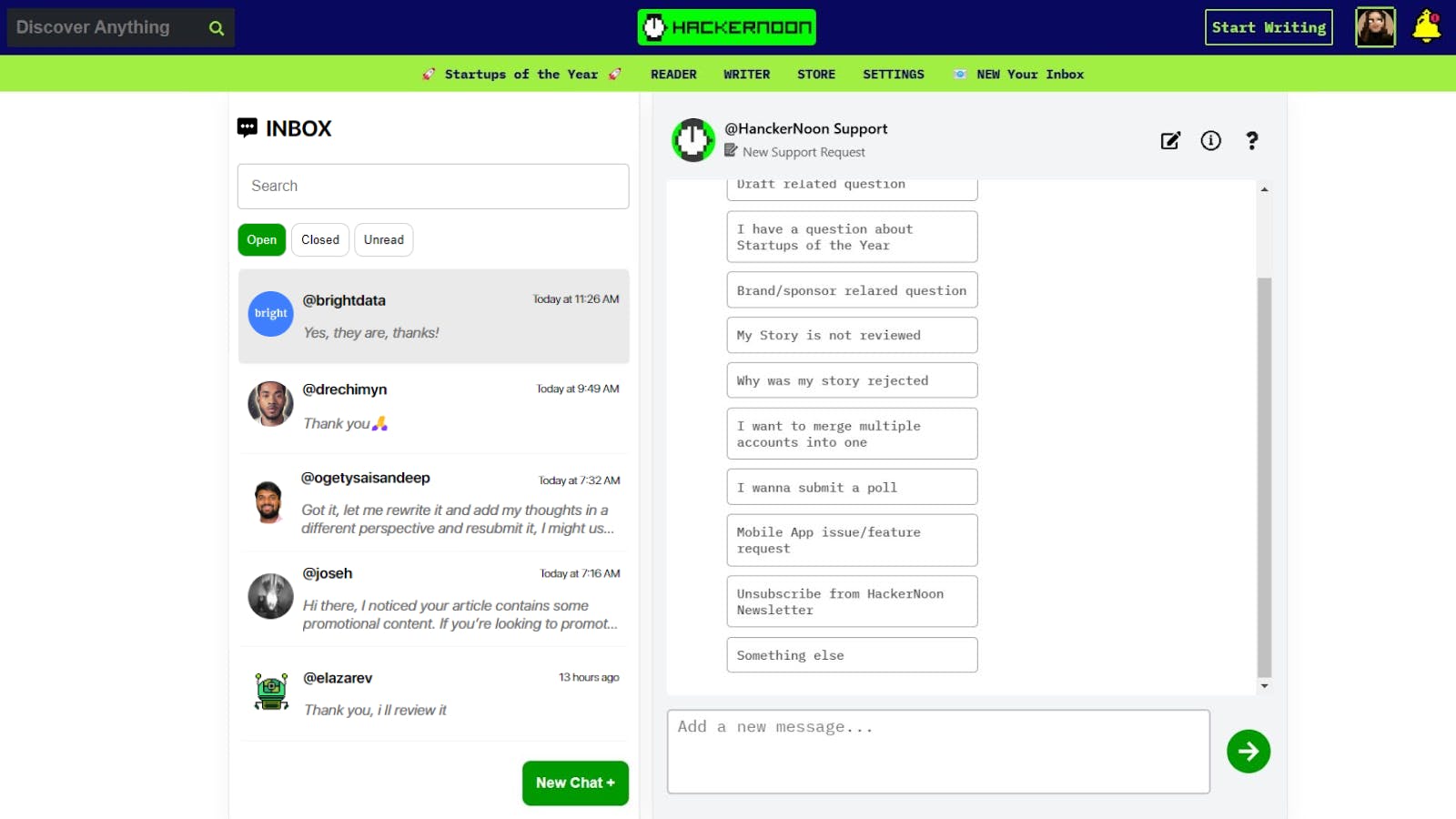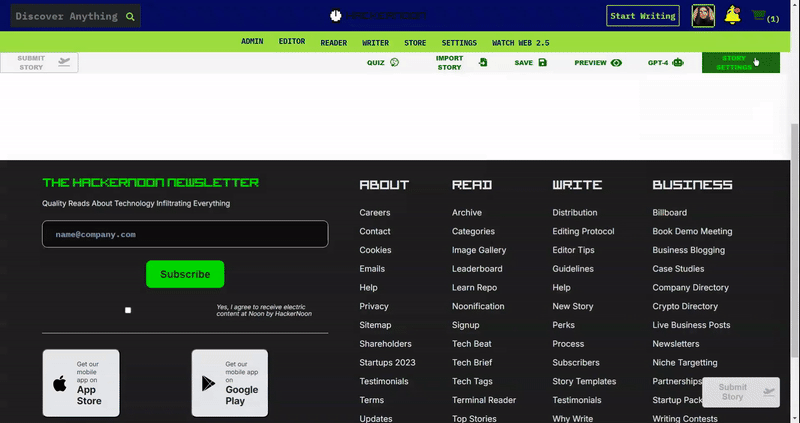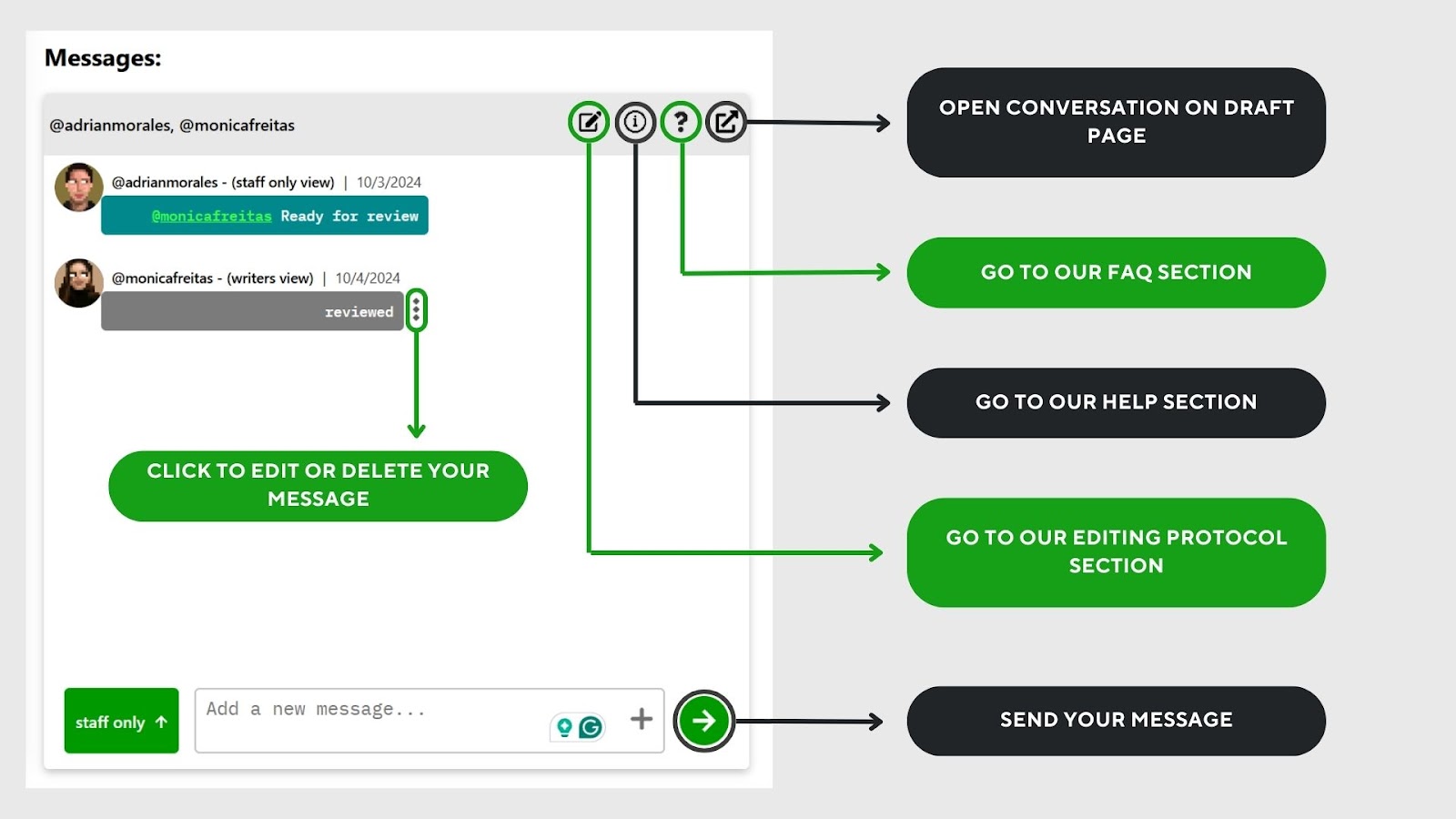Communicating with our editors just got a little easier!
You can now drop a DM directly from your draft or head to your inbox to message editors or support. Here's how it works 👇
Send a DM Right from Your Draft Page
A new direct messaging feature has been added to your draft settings for faster, more streamlined communication. To use it, simply scroll down to the "Messages" section in your story settings (previously called Notes), type your message, and click the arrow to send. When an editor replies, you’ll find their response in the same section. All conversations are saved within the draft, making it easy to keep track of your communication history.
Or… Head Over to Your Inbox
HackerNoon now features an inbox that feels just like a messaging app, where you can view all conversations between editors and writers related to your drafts. To access your inbox, go to app.hackernoon.com/inbox and browse through your DMs.
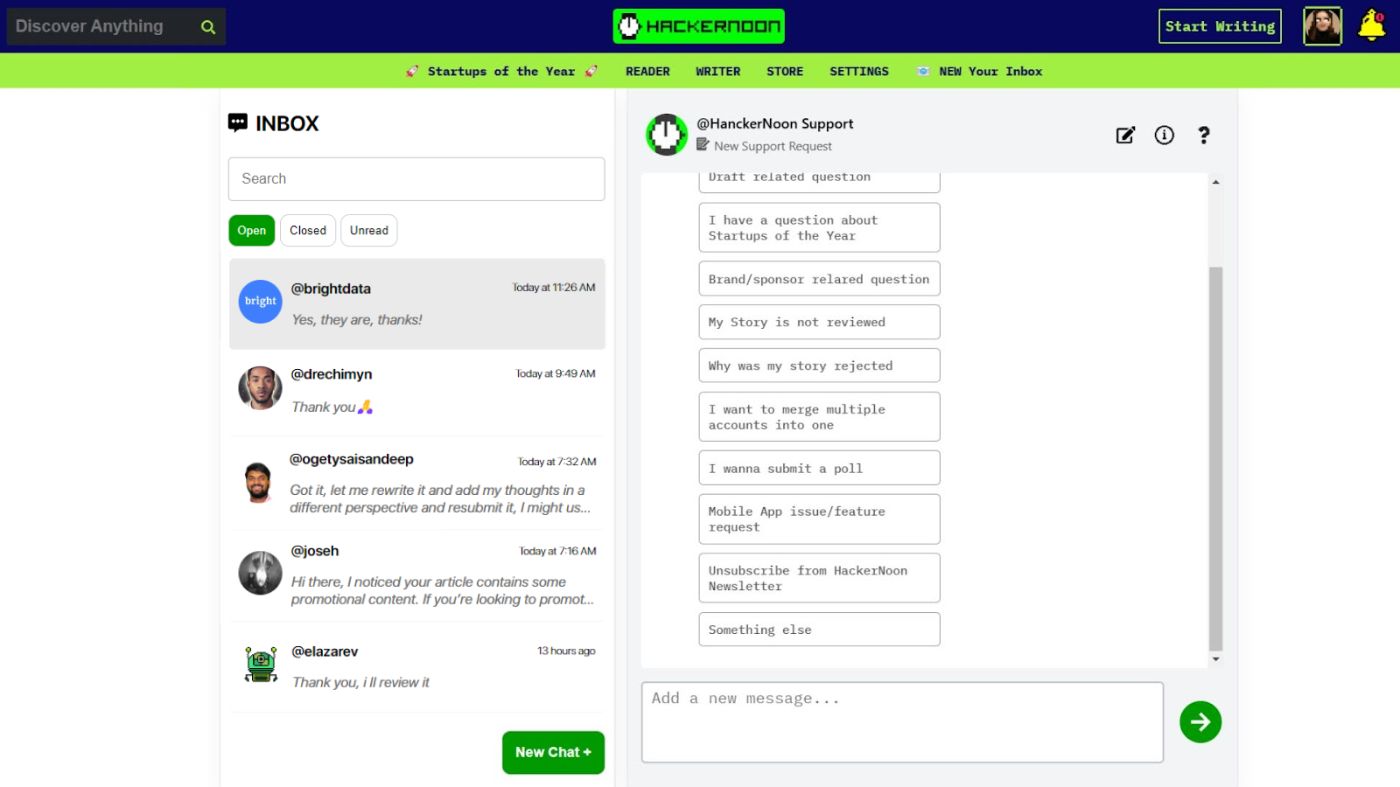
Here’s the breakdown of all your inbox features:
- Navigate your inbox with ease using the “Open,” “Closed,” and “Unread” message filters.
- Use the search function to find specific messages
- Contact HackerNoon support via “New Chat” and select an option tailored to your query.
- Enjoy color-coded messages and threaded replies for better readability.
- Draft notes now aggregate into continuous conversations.
- Open conversations directly from drafts.
- Edit and delete messages for better control.
- Infinite scroll for seamless browsing through all conversations
- Mobile optimization for easy access on the go
- More navigation options: visit our FAQs, Help section, Editing Protocol pages
These updates are designed to make your HackerNoon experience smoother, smarter, and more collaborative. Dive in, explore, and see how these features can take your storytelling to the next level!