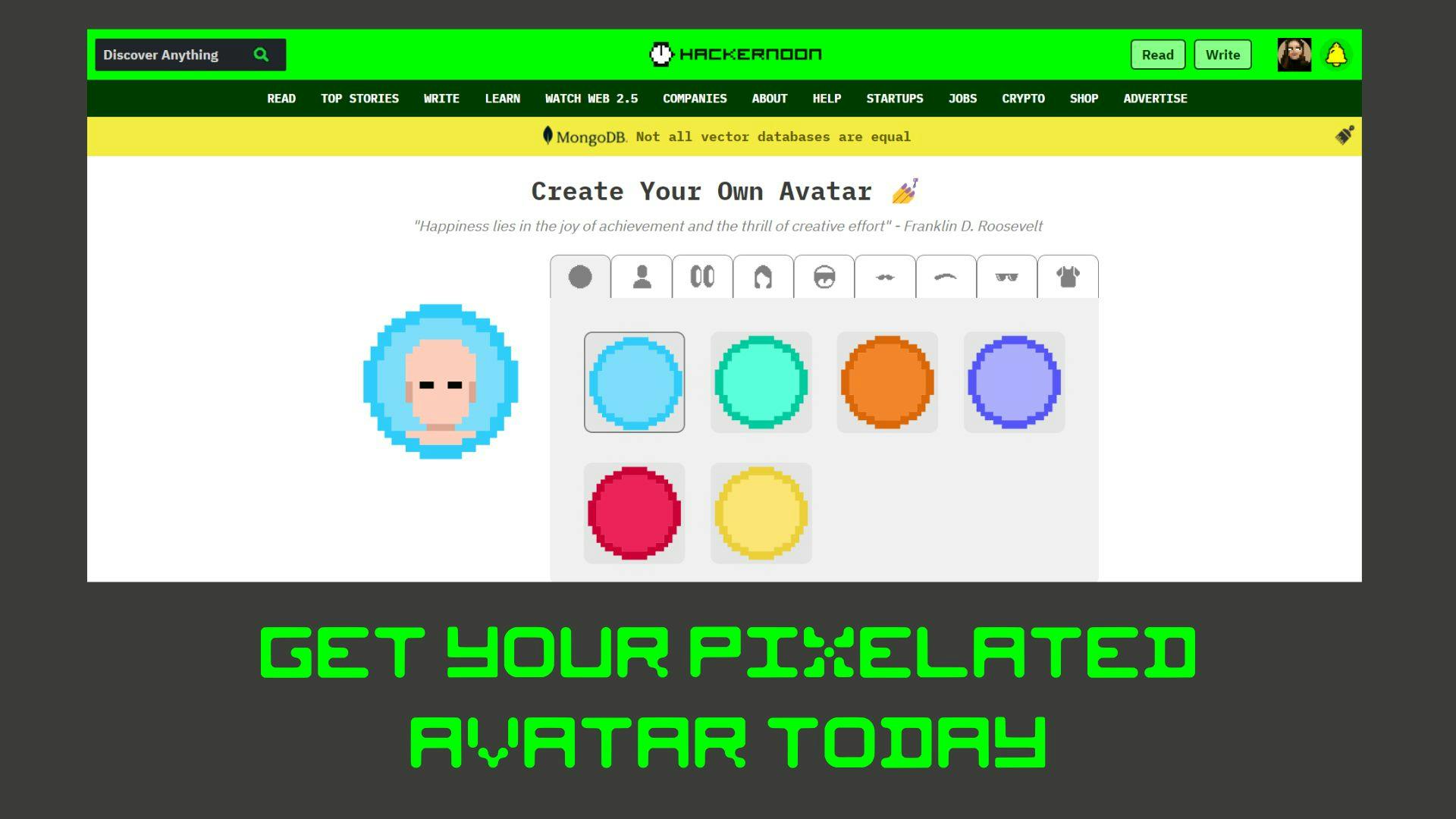On May 8th we launched Pixelated Avatars, and now anyone can build avatars, even without an account.
https://hackernoon.com/create-your-own-pixelated-avatar-with-hackernoon?embedable=true
Here’s how:
1. Visit https://hackernoon.com/avatars
2. Create your avatar
Select the characteristics you’d like for your avatar.
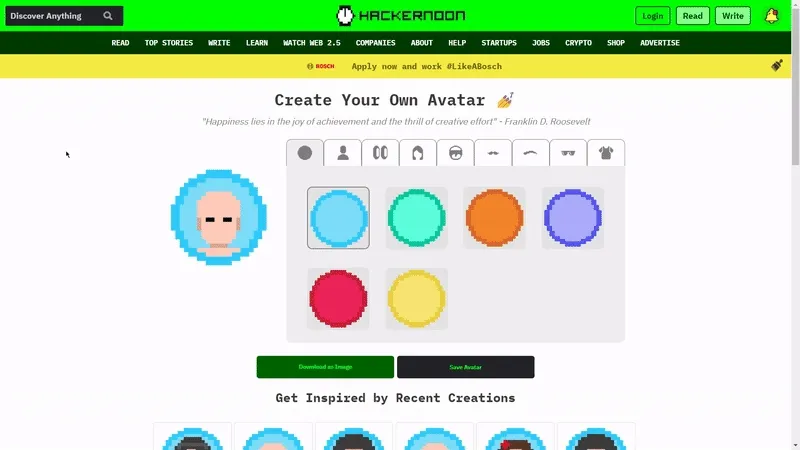
3. Download or Save Your Avatar
Once you're satisfied with your avatar, you can either download it or save it to your account. If you don’t have an account, you'll be directed to a dedicated page to create one.
You’ll need an account save a pixelated avatar!
4. Switch Avatars Anytime
Switch between all your previously saved avatars or delete them as you wish. To select an avatar, click the green icon on top of each avatar, and it will automatically become live on your profile page. To delete an avatar, click the red bin button next to the green icon.
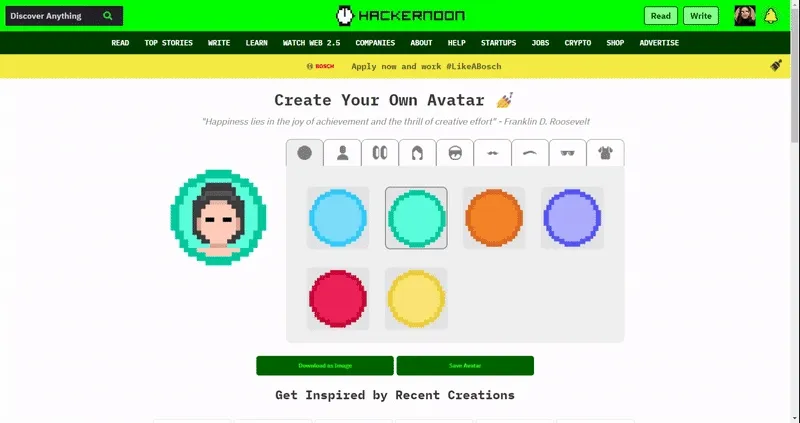
5. See All Your Past Creations and Get Inspired by the Community
All your past creations will be shown at the bottom of the page, right after the "Get Inspired by Recent Creations" section, where you can see fellow community members’ avatars.
You can also choose any avatar from the "Get Inspired by Recent Creations" section to use as your own.
That’s all! Have fun and get creative!